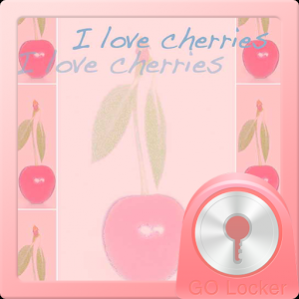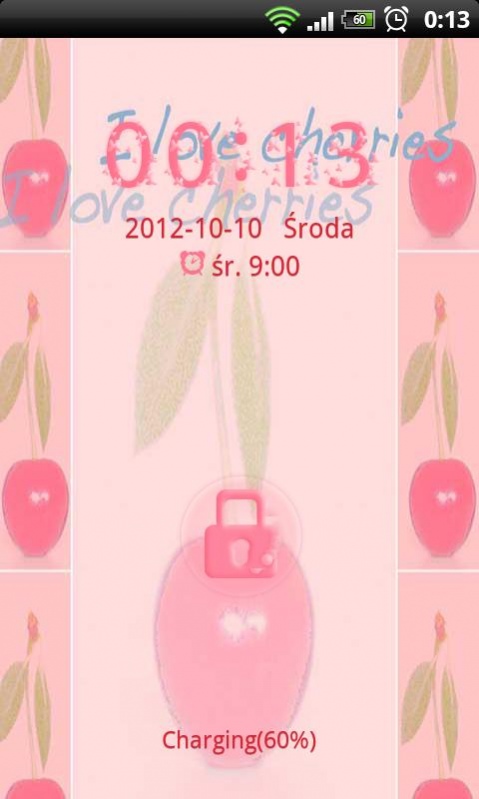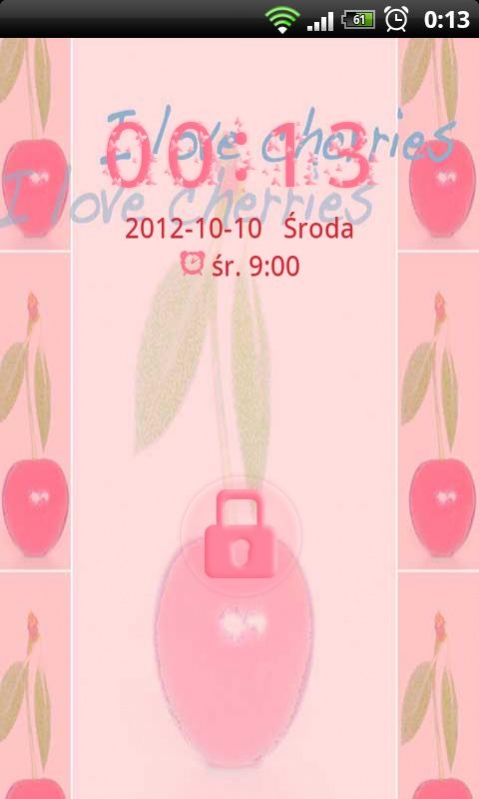Cherries Theme for GO Locker 3.0
Free Version
Publisher Description
Have the sweet cherries for Your phone locker. On this cute, pink background they look even tastier, prettier. Even the the lock is pink! It's fabulous! Colors are well defined and composed, just right to remind us the sweet smell and taste of those fruits. Cherries are sweet and juicy and thanks to that picture You can have them with You all the time. We always use all kinds of fruits in pies, jams and baking, but there's nothing greater than cherries pie or jam, isn't it? Those little red and pink balls remind us of home, vacations out of town, grandparents house - every pleasant memory - it's there, bounded with this sweet taste. So unleash positive, happy memories, times of fun and cheer up!
This theme contains:
-Sweet rose and pink cherries Locker background.
-changed lock screen
-changed battery loading bar - when the phone is connected to a charger, bubbles appear around the lock and an inscription of battery level
-changed clock graphic - pink clock with butterflies
-default Lock Screen icons like Alarm, New Message and Missing Call are swapped to new nice and cute.
How to set up locker theme:
1.Press menu button or slide from bottom to top on screen.
2.Go to Themes.
3.Switch to Locker Tab at the top of the screen.
4.Switch to Installed tab.
5.Choose our theme and click Apply.
Support - Themes For Droid:
If you need help with our theme please contact with us on email: themes.for.droid@gmail.com
Our support works only in the English language. Please contact us in this language because we will solve your problem easier.
About Cherries Theme for GO Locker
Cherries Theme for GO Locker is a free app for Android published in the Themes & Wallpaper list of apps, part of Desktop.
The company that develops Cherries Theme for GO Locker is Themes For Droid. The latest version released by its developer is 3.0. This app was rated by 1 users of our site and has an average rating of 5.0.
To install Cherries Theme for GO Locker on your Android device, just click the green Continue To App button above to start the installation process. The app is listed on our website since 2017-01-26 and was downloaded 10 times. We have already checked if the download link is safe, however for your own protection we recommend that you scan the downloaded app with your antivirus. Your antivirus may detect the Cherries Theme for GO Locker as malware as malware if the download link to com.themesfordroid.cherriesthemegolocker is broken.
How to install Cherries Theme for GO Locker on your Android device:
- Click on the Continue To App button on our website. This will redirect you to Google Play.
- Once the Cherries Theme for GO Locker is shown in the Google Play listing of your Android device, you can start its download and installation. Tap on the Install button located below the search bar and to the right of the app icon.
- A pop-up window with the permissions required by Cherries Theme for GO Locker will be shown. Click on Accept to continue the process.
- Cherries Theme for GO Locker will be downloaded onto your device, displaying a progress. Once the download completes, the installation will start and you'll get a notification after the installation is finished.